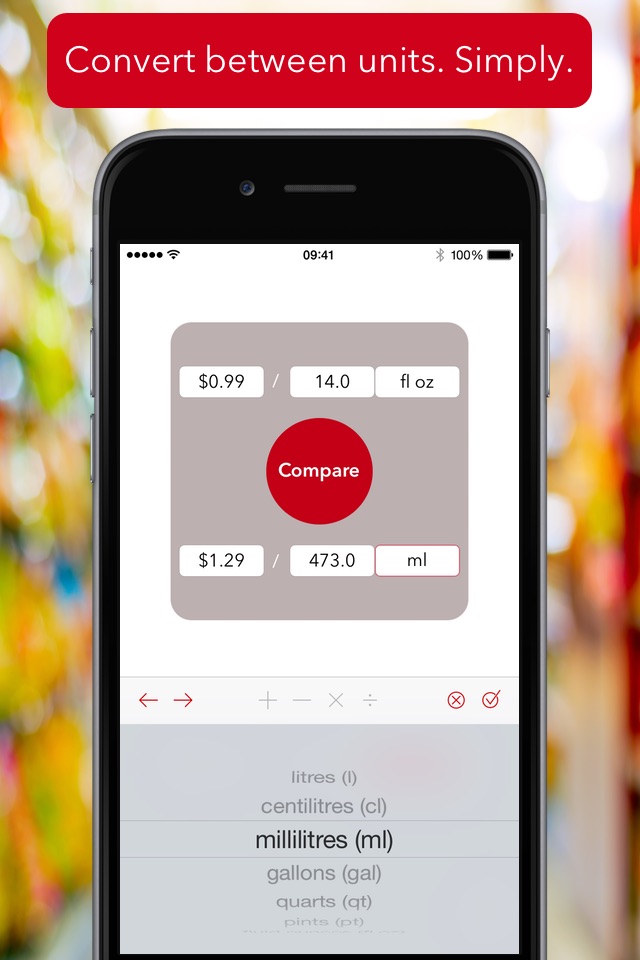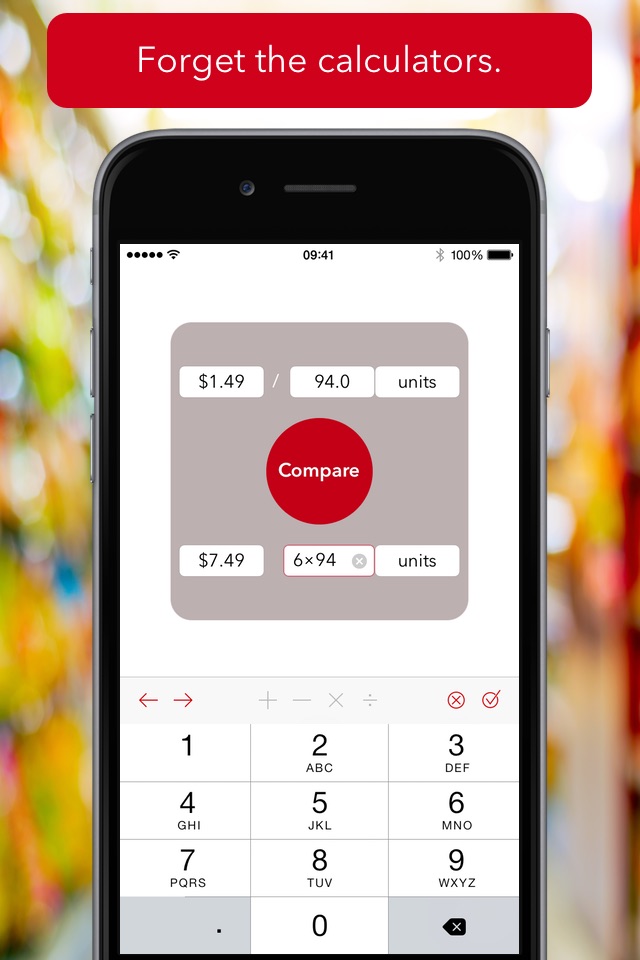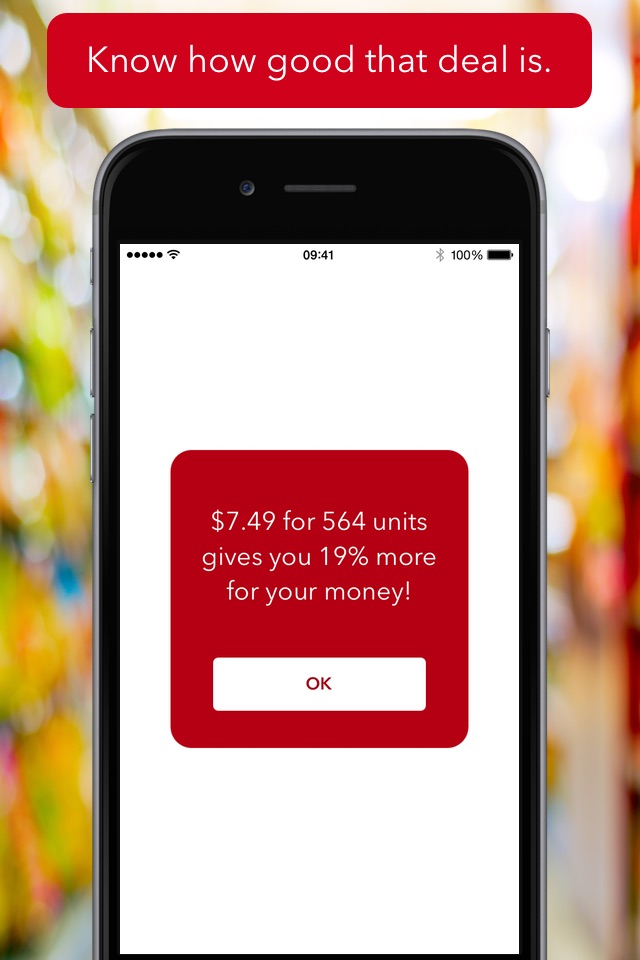Per Money Saver app for iPhone and iPad
Developer: Dropped Bits
First release : 10 Feb 2015
App size: 2.55 Mb
Per helps you shop smarter by figuring out what gets you more for your money.
Its the easiest, fastest way to compare price per unit. Just enter the price and quantity for each option, then tap the Compare button to find out which one costs less per unit.
But Per also has a few handy tricks up its sleeve, too:
- Never open the calculator app again. Per lets you enter simple math right in the price and quantity fields and calculates the result for you.
- Convert between units. Selecting the type of units youre working with (weight or volume), and then choose the units individually for each option—say, kilograms for one and pounds for the other. Per will figure out the conversion for you when you tap the Compare button.